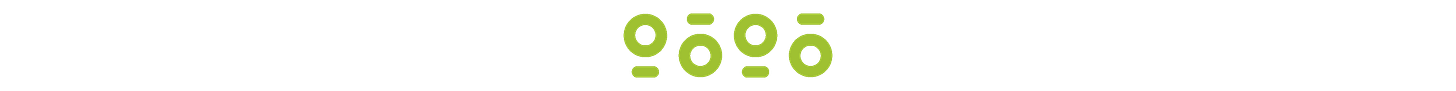your next PC could run in the cloud
future PCs may run cloud-based versions of Windows 11 rather than local versions
🍭 short and sweet
Microsoft revealed their plans to eventually move Windows 11 to the cloud
This will allow users to run their version of Windows 11 and access their data stored on it from any device
AI-powered services will be a major part of the experience, becoming more engrained within the operating system itself
Cloud computing has become a quickly growing field in recent years. But while a lot of it seems to be geared toward enterprises at the moment, Microsoft has other plans for the future.
During the FTC v. Microsoft hearing, Microsoft revealed that one of its long term strategies is to bring Windows 11 “increasingly to the cloud.”
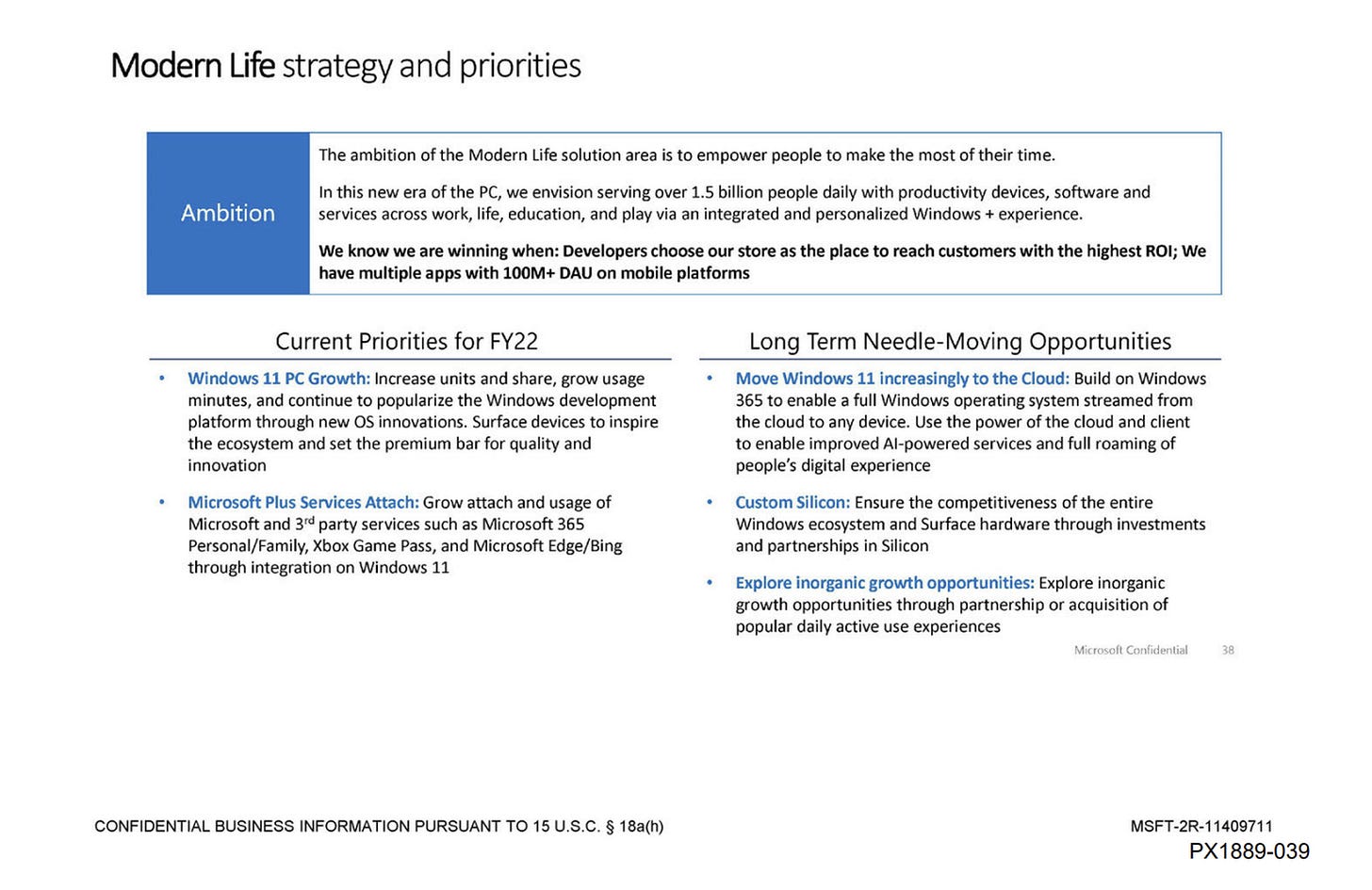
This was announced as part of their “Modern Life” consumer space, meaning that Microsoft not only wants to make cloud-based PCs a part of businesses, but they also want to bring this to consumers as well.
what is Microsoft’s plan?
If I have a license for Windows 365, I can run my Windows machine from my own Windows PC, an iPad, or even my iPhone. This cloud-based system would be responsible for storing my files, processing data, etc., meaning that my experience would be consistent across whatever device I run it on.
There are several points that Microsoft brought up in their goal for cloud-based Windows PCs that I want to address.
Windows 365
First of all, they plan to develop this by “building on Windows 365.” Windows 365 is Microsoft’s current version of a cloud-based Windows solution that Microsoft offers for businesses. For a monthly fee, businesses can deploy virtual Windows systems to users that can be run on any device.
For example, if I have a license for Windows 365, I can run my Windows machine from my own Windows PC, an iPad, or even my iPhone. This cloud-based system would be responsible for storing my files, processing data, etc., meaning that my experience would be consistent across whatever device I run it on.
Microsoft describes this as “full roaming of people’s digital experience.” In Windows, roaming is the ability for user data to be followed between devices. This is done by storing the data on a network rather than a single device. Since these new cloud-based PCs will store the data on external servers rather than the PCs themselves, this would allow everything to be accessible from any device that people use.
AI advancements
Second of all, Microsoft wants to use the cloud to “enable improved AI-powered services.”
Microsoft has invested a major amount of resources into developing its AI systems. What started off as a ChatGPT styled chatbot system in Bing is now developing into an incredibly sophisticated AI system.
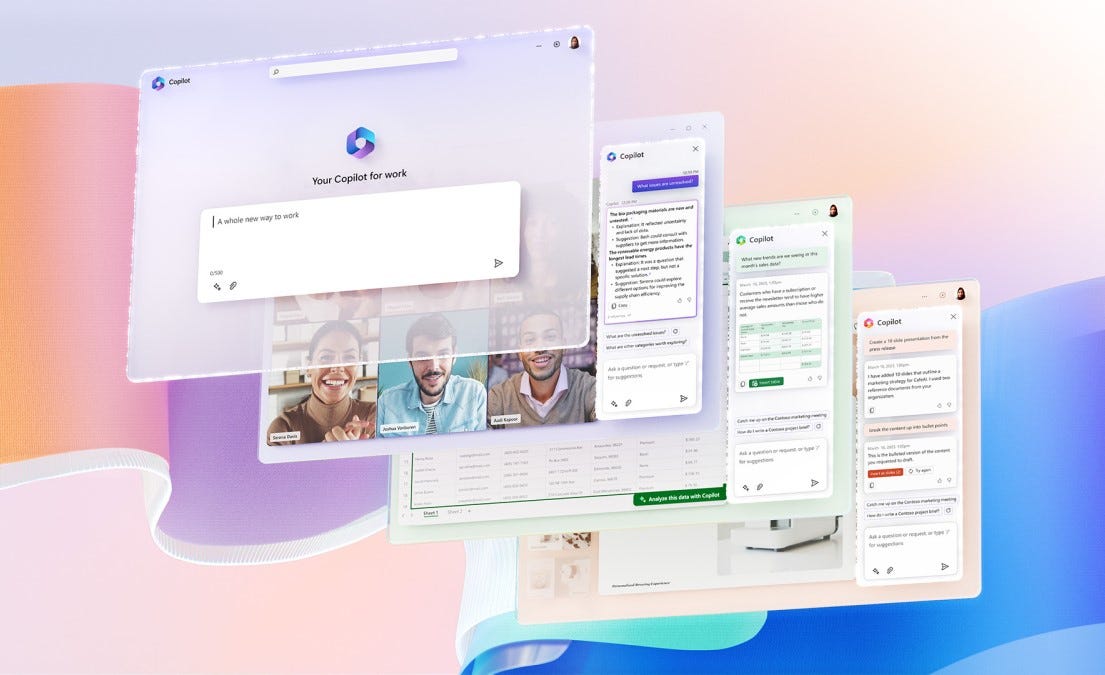
Microsoft is currently working on integrating this AI into Windows itself as Microsoft CoPilot. Ultimately, their goal is to use cloud PCs as a way to further this, making AI a more deeply integrated aspect of the Windows experience.
what this could mean for you
Considering that Microsoft wants to move Windows 11 “increasingly to the cloud” and their intentions behind it, I wouldn’t be surprised if this turned out to be a full transition from local Windows to cloud Windows.
There are a few different ways I see this potentially going in the future…
PCs would still be sold, but they would be specifically designed to run cloud-based Windows rather than local copies.
There will be two types of PCs: ones that run local copies of Windows, and ones that are designed to run cloud-based Windows.
PCs will still run local copies of Windows, but the Windows 365 program will be offered to the average consumer rather than just businesses.
Personally, considering that Microsoft wants to move Windows 11 “increasingly to the cloud” and their intentions behind it, I wouldn’t be surprised if this turned out to be a full transition from local Windows to cloud Windows.
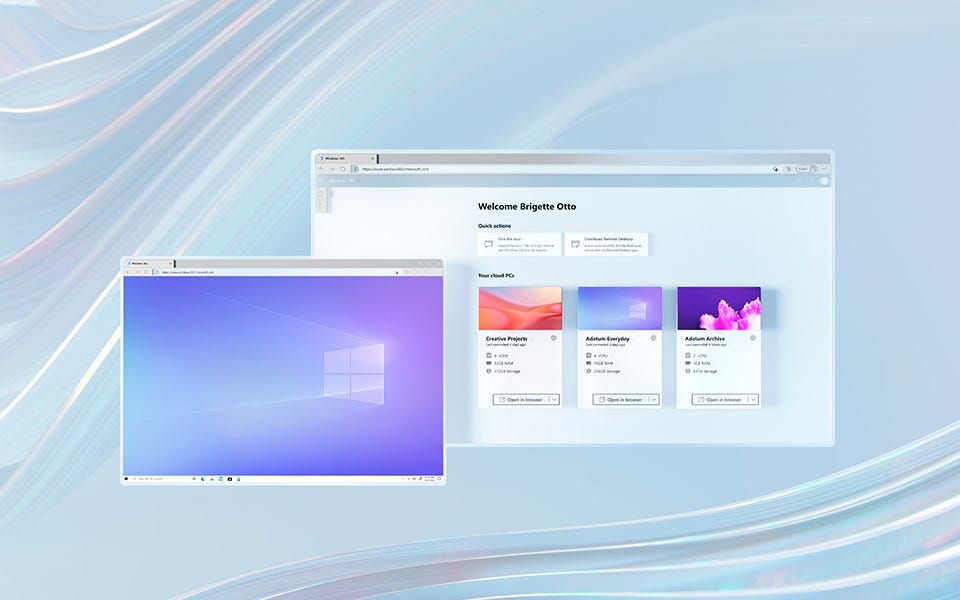
If it works out this way, there are a few ways I see Microsoft potentially going about this…
Every new PC comes with a permanent Windows 365 license, offering some features like AI integration to users who pay an additional monthly subscription.
The PCs themselves would be initially cheaper, but users would be required to pay a subscription to use Windows itself.
Users would get a free trial of Windows 365, meaning users would have to begin paying after a certain amount of time
These PCs would run a cloud-based version of Windows in S Mode, and for a monthly subscription, they can have access to the full version of Windows 11.
However Microsoft decides to approach this, non-Windows users will likely have to pay a fee one way or another.
is this good?
While Windows has never really been a privacy-oriented operating system, the big focus Microsoft is placing on AI will likely make it that much more intrusive.
Overall, I believe that the biggest benefits to this will be security and flexibility.
Cloud-based systems are typically regarded as being more secure than local systems as the servers that run the operating systems are managed by people who have more security experience.
In addition to this, the flexibility of having a cloud PC will also be useful for people who commonly switch devices or want to operate a full Windows system from a device that doesn’t support it. People who use iPads as their main computers, for example, will be able to run a full PC operating system when they need it and iPadOS with their own personal apps when they don’t.
Despite this, I see one of the biggest downsides being privacy. While Windows has never really been a privacy-oriented operating system, the big focus Microsoft is placing on AI will likely make it that much more intrusive.
This is especially true since Microsoft is making it increasingly more prevalent and engrained in the Windows experience, and AI already collects tons of data used for fine-tuning it and making it more accurate.
This week’s question…
Do you think that cloud-based Windows PCs will co-exist alongside normal PCs? Would you use a cloud PC as your main computer?
Leave a comment and let me know your thoughts!
Anyway, just wanted to share that with you guys. Thanks for joining me, and I’ll see you all around! Adios! 👋
→ Austin from nexgen